The human brain can understand images 60,000 times faster than any other type of visual information, demonstrating the unquestionable power of visual processing. Since we are primarily visual creatures, words that we read or hear frequently conjure images in our minds. This visualizing capacity can greatly improve our productivity as an organization and our level of job efficiency, especially when it comes to workflow visualization.
Workflow visualization is a strategic asset for business transformation experts and CIOs, not merely a tool. Simplifying intricate operations into comprehensible visual aids helps all project participants understand their respective roles and responsibilities in the overall scheme of things.
However, the advantages go beyond clarity. With the unparalleled flexibility that a visual workflow offers, managers may continuously improve and optimize procedures.
It gives decision-makers the capacity to identify bottlenecks, optimize processes, and stimulate productivity, all of which improve the bottom line of the company.
Also Read: How the Retail Industry is Being Revolutionized by IoT
What is the Means of Workflow Visualization?
Workflow visualization is a flexible method that improves project management by using visual signals and flows to illustrate each stage of a process.
Participants can see the entire project at once and observe how it is developing. The visual workflows they use can also have steps automated.
Functional graphics with content intelligence and an impact on organizational operations are features of workflow visualization tools. It gives you knowledge about what’s effective, ineffective, necessary, and more efficient ways to accomplish tasks.
When adding process stages, users can drag & drop workflow pieces into place.
Enhancing the visual orientation of workflows facilitates information interchange among team members, streamlines planning, and helps identify bottlenecks. As a result, the team becomes more successful and productive.
Also Read: Top 5 Pointers to Maximise Microsoft Office 365’s Benefits
Process Builder vs. Workflow Visualization
Both process builders and workflow visualization tools are visual user interface (GUI) automation solutions that allow drag and drop functionality. They enable anyone, even those without technical knowledge, to add or remove fields rapidly.
Launching a workflow visualization tool is made easier by its ready-built nature. Visual workflows can manage mass procedures and are more complete. They are perfect for small to medium-sized organizations because they are also affordable and adaptable.

More functional tools that are more recent are called process builders. They make Either/Or (IF/THEN/ELSE) decisions in a linear fashion. They can automate more complicated operations and offer extensive customization features. Apex methods and business-specific processes are intended to be called via a process builder.
Advantages of Visualization Workflow
Advances Transparency of Visualization Workflow
All project elements are shown on a shared board via a workflow visualization platform, making it easy for everyone to see how the work is going. They are aware of what has to be done, who is responsible for what, where projects are stuck, and when deadlines are due for particular tasks.
Process visualisation improves accountability, motivation, and transparency. Project managers have visibility into the work that takes up their team’s time and how resources are being used. Additionally, they are able to identify obstacles and devise practical solutions.
Constant Improvement of Visualization Workflow
Finding the areas where you’re failing is the best method to improve. Every high-achieving group continuously improves its procedures. Workflow visualization tools make it simpler for teams to identify areas for improvement by streamlining the process of gauging success and development.
Members of the team can exchange ideas, review previous work, and pinpoint areas that need work. Meetings aimed at improving processes can also assist teams in evaluating their technology, systems, and procedures.
Improve Collaboration of Visualization Workflow
Platforms for visualizing workflows facilitate better teamwork. Instead of merely enumerating tasks, users might specify the requirements in general terms for each task. Boards function as an extension of a team’s efforts, fostering improved cooperation and communication.
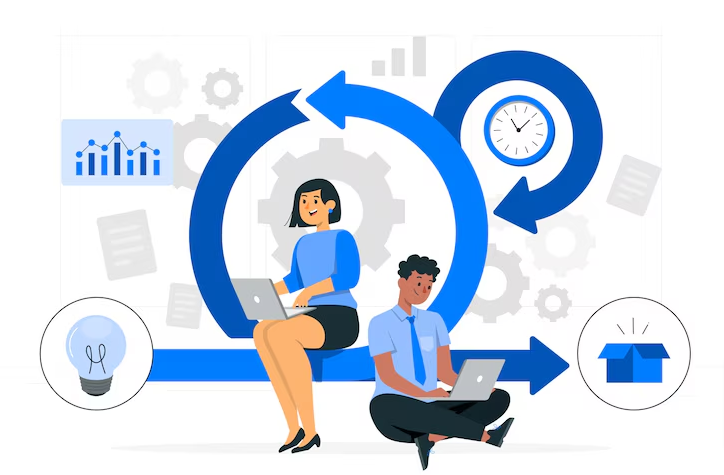
Team members can modify task assignees, add due dates, and share file attachments, depending on the workflow visualization platform they are using. Certain applications even include commenting capabilities right into task boards and cards.
Make Priorities Clear
Task prioritization and reprioritization are made easier by workflow visualization. It lessens uncertainty, assisting teams in determining what matters most. When there is a shortage of resources, project managers are able to act swiftly and decisively.
It is simple to observe what each team member is working on thanks to workflow visualization tools. This can assist others in assessing their capacity for increased work and the potential effects on the project. There is greater focus in the discussions, and clarification is simple.
Examples of Workflow Visualizations
Content Marketing Visualization Workflow
Content marketing usually involves a lot of work and calls for collaboration between marketer, writer, and editor. Tools for visualizing workflows help these three individuals collaborate better.
- The author drafts the piece and submits it to the editor.
- The editor may have
- sends the article to the designer after approving it
- gives it back to the author with a fix list
Following approval of the piece, the editor produces topic-based visual assets and sends them to the marketer for use.
After uploading and SEO-optimized, the marketer shares the piece.
E-Commerce
Order tracking is the most popular application of workflow visualization in e-commerce.
- The client makes a purchase.
- The transaction is processed by the payment portal, which also verifies that the money was received.
- The customer is notified and the process ends if the payment fails.
- Following payment verification, the vendor sends the item to the fulfillment facility.
- The customer receives shipment of the item.
- The procedure ends when the customer receives the item.
Boost the Visibility of Your Workflow to New Heights
Teams can accomplish modest, targeted goals or meet organizational large-scale initiatives with the use of workflow visualization.
They increase productivity, foster better communication, and raise employee engagement. The platforms assist companies in following regular business procedures and optimizing the use of their resources.
You’re failing your business if you haven’t given a process visualization tool a try. You can start with Kissflow Workflow’s assistance.






